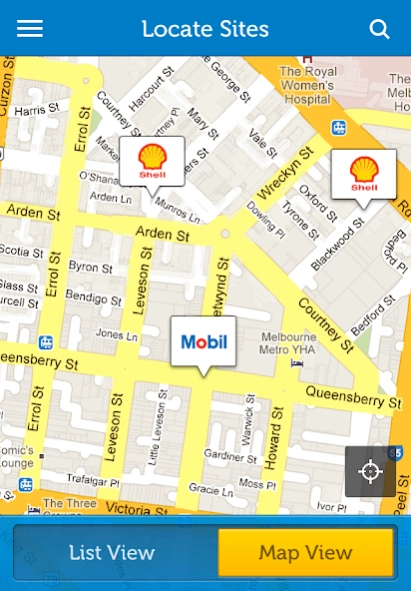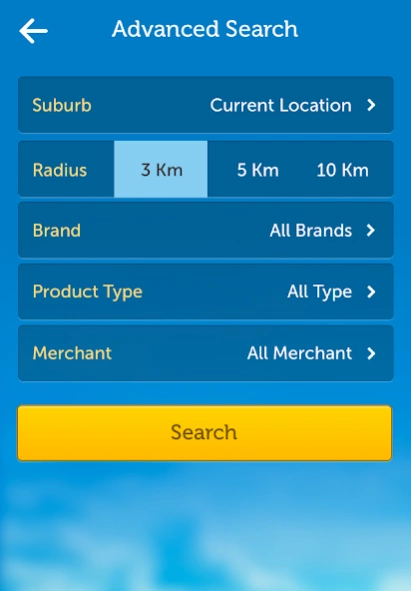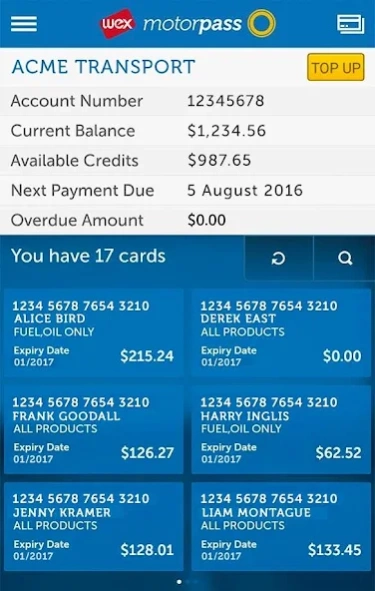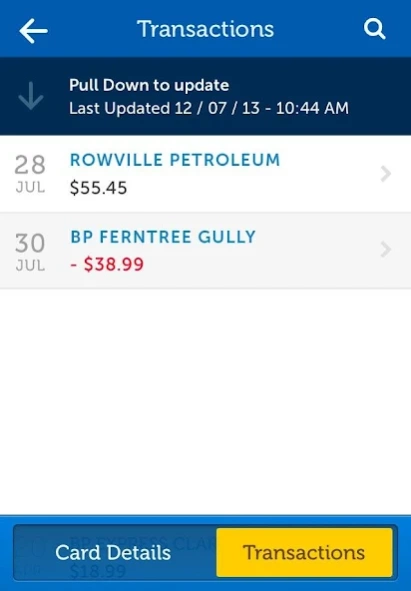WEX Motorpass 1.2.6
Continue to app
Free Version
Publisher Description
WEX Motorpass - The WEX Motorpass mobile app − your fuel card information in hand, literally.
We know that managing your business' vehicle expenses can be time consuming. WEX Motorpass, one of Australia's largest multi-branded fuel card providers, helps you take control of the everyday running costs of your business fleet. With leading fuel card acceptance, WEX Motorpass offers you the convenience of being able to shop around for the best fuel price. Enjoy peace of mind with various card control settings and keep your accountant happy with monthly ATO compliant statements – and best of all, there is no need to keep receipts.
As a WEX Motorpass card holder, the WEX Motorpass app makes managing vehicle expenses even easier by enabling you to:
• Find and navigate to participating service stations and partners in your vicinity, or anywhere in Australia
• Manage your WEX Motorpass accounts easily and efficiently on the go
• Check your account balance and view most recent transactions
• Perform quick and easy account top-ups via your credit card
• Deactivate a card if it is stolen, lost, damaged or no longer required
• View current offers and promotions
• Contact WEX Motorpass for assistance while you're on the road
About WEX Motorpass
WEX Motorpass is a free app for Android published in the Geography list of apps, part of Education.
The company that develops WEX Motorpass is WEX Australia. The latest version released by its developer is 1.2.6.
To install WEX Motorpass on your Android device, just click the green Continue To App button above to start the installation process. The app is listed on our website since 2023-09-25 and was downloaded 0 times. We have already checked if the download link is safe, however for your own protection we recommend that you scan the downloaded app with your antivirus. Your antivirus may detect the WEX Motorpass as malware as malware if the download link to net.jmango.motorpass is broken.
How to install WEX Motorpass on your Android device:
- Click on the Continue To App button on our website. This will redirect you to Google Play.
- Once the WEX Motorpass is shown in the Google Play listing of your Android device, you can start its download and installation. Tap on the Install button located below the search bar and to the right of the app icon.
- A pop-up window with the permissions required by WEX Motorpass will be shown. Click on Accept to continue the process.
- WEX Motorpass will be downloaded onto your device, displaying a progress. Once the download completes, the installation will start and you'll get a notification after the installation is finished.